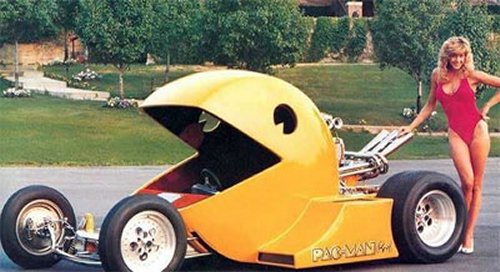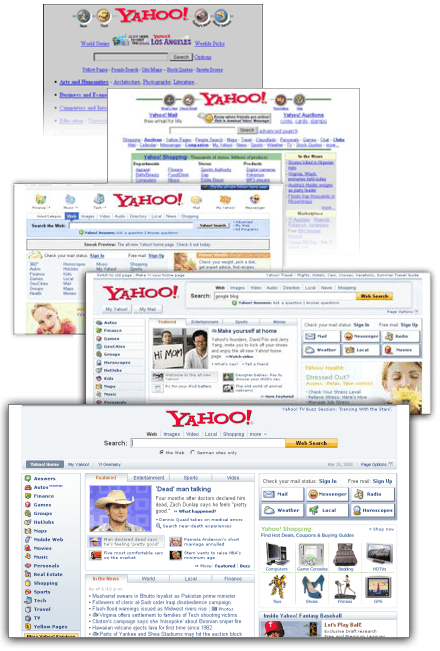-
Most of Google Docs now in 40 languages
We've added support for two right-to-left languages, Arabic and Hebrew, in all features of Google Docs except for spreadsheets. We figured that "most" support sooner is better...so that brings our grand total languages supported to 40 for most of Google Docs! Learn more

-
Forms: spreadsheet editing for the rest of us
Create a form and invite people to fill it out. They won't need to sign in, and they can respond directly from the email message or from an automatically generated web page. Answers will be automatically added to your spreadsheet. Learn more

-
Keep track of forms and responses on your iGoogle page
Add the Google Docs Forms Gadget to your iGoogle page to keep an eye on form responses. This gadget lists your most recently active forms, with new responses highlighted. Jump directly to the form results from your iGoogle homepage. Learn more or 
-
Chart labels, clearly
A picture is worth a thousand words, but only when the words on the picture look right. With improved chart labels, you'll be able to more easily describe your data with axis labels which are automatically formatted and rotated to fit. Learn more

-
Freeze Columns
Freezing columns makes it easier to navigate a wide spreadsheet. We know many of you who were patiently waiting for this one - but we won't name names ;) Learn more

-
Images in spreadsheets
A picture is worth a thousand words (oh - did we use that one already?). Now you can include photos, logos, icons, or any other images in your spreadsheet. Learn more

-
Insert shapes to your presentation
Basic shapes: circles, rectangles, arrows, and comment bubbles. Create basic diagrams and annotate your slides using simple, elegant shapes. Learn more

-
Save presentations as PDF
Easily save a copy as PDF for presenting offline. Learn more
-
More print options for your slides
Now you can print 1, 2, 4, 6, 8, 9, or 12 slides on a single sheet of paper. Save trees and still get useful handouts to share! Learn more
-
Charting improvements
We've added a new chart type. Use an area chart when you want to color the area beneath a charted line.

-
Corrected logic for Cut/Paste
If you were ever frustrated when you cut and pasted a cell and the formulas which pointed to that cell didn't reflect that change, then you'll be happy to know that we finally fixed this. Now, the cut and paste action will also update formulas which depended on those cells which were moved. Learn More
-
Drag & drop cells
You can now drag and drop cell(s) as a shortcut for moving them from one location to another. Just select the cell(s) you want to move, position your mouse pointer over the edge of the selected region and drag the whole range to its new location. Cell formulas pointing to those cells should change to reflect the move - and don't forget to use UNDO (ctrl-Z or cmd-z) if you moved something incorrectly. Learn More

-
Hierarchical folders
Create sub-folders...and sub-folders of sub-folders...and sub-folders of sub-folders of sub-folders... get organized for the new year! Learn more

-
Renaming docs and folders
Rename documents and folders from the Docs home toolbar (the new Rename option is now between Delete and More Actions).
-
New printing features in documents
Get more control over your printed documents - set page orientation, change paper size (A4 or 8.5" x 11"), choose whether to include page numbers and customize your margins. Learn more

-
Rearrange slides more easily
Select multiple slides and drag to move or duplicate (by holding down Ctrl while dragging) No more having to move them one at a time. Learn more
-
Customize the background
Change your slides' background to an uploaded image or a variety of solid colors. You can change the background for the whole presentation or just a single slide. Learn more

-
Embeddable presentations
Embed your slideshow anywhere: use the embed code on the "Publish" tab to put your slides on any website, including your blog. Learn more
-
Import slides from another presentation
Easily insert slides from other presentations: select slides from PowerPoint files or other Google presentations to add to your current presentation. Talk about reusing slides! Learn more
-
Add images to your presentation from any website
Easily drag images into your slides: just go to any website and drag the image directly onto a slide. No more saving to the desktop and inserting it. Learn more
-
Support for 13 more languages
Now you can use the Google Docs interface in even more languages: Bulgarian, Catalan, Croatian, Filipino, Greek, Hindi, Latvian, Lithuanian, Portuguese (Portugal), Romanian, Serbian, Slovak and Slovenian. Learn more
-
View Google Docs on your mobile phone
Point your phone's web browser to docs.google.com/m to view your documents on the go. Check what team you're playing against as you head to the soccer fields or reference your latest guest list as you meet with your in-laws-to-be.
Learn more about Google Docs on mobile devices.

-
Hide data to eliminate clutter
You can now hide (and unhide) rows and columns in your spreadsheets. Just highlight the range you'd like to hide, right-click, and choose the Hide Rows or Hide Columns option from the drop down menu. Learn more

-
Conditional formatting
Need to keep track of a complex or quickly changing spreadsheet? Now you can format the text and background colors of spreadsheet cells based on rules. Learn more
-
Create and share presentations
Presentations are finally here. With this new feature you can create and collaborate on presentations with your colleagues and friends - your days of consolidating email feedback on storyboards are over. And since the presentation is online you can share and view it in real time with anyone at anytime. Finally, since "Google Docs, Spreadsheets and Presentations" was a mouthful we also updated the name to be "Google Docs". Learn more

-
Use Google Docs in 10 more languages
We've worked hard to make Google Docs more accessible to people around the globe. You can now use the Google Docs interface in Danish, Czech, Finnish, Hungarian, Indonesian, Norwegian, Swedish, Thai, Ukrainian and Vietnamese. Learn more
-
Type less, get more
Autofill lets you drag the special handle to fill in cells with existing patterns such as numbers, words, or dates. For a bonus, hold down Ctrl (Windows) or Alt (Mac) to get answers from Google Sets. Learn more

-
New advanced functions
For those of you who love advanced functions, we've added five new functions that can pull in data from Google Reader and from filetypes such as: xml, html, csv, tsv. The data you receive automatically updates every few hours. Learn more
-
Add. Faster.
Look in the lower right corner to see a quick preview of the sum of your currently selected cells. Learn more

-
A new tool for freezing rows and sorting the spreadsheet
Organize and sort your spreadsheet quickly using the sortbar under each column. You can also drag the sortbar to freeze rows that you always want to keep at the top, such as instructions or headers. Learn more

-
Use any browser to read Google Docs
Internet cafe in Mongolia? Borrowing a computer at Great-Aunt Ella's house? Now, when you're using a web browser that doesn't support the editing and collaboration parts of Google Docs & Spreadsheets, you can still log in to see your content. Which browsers are supported?
-
What are my collaborators looking at?
When multiple people are working in a spreadsheet at the same time, cell presence indicators show you where they are. Learn more
-
Organize your documents with folders
As your documents grow in number, we wanted to make it easier to manage and organize them by adding folders. Create a folder by clicking the "New" button in the upper left hand corner, select "Folder" and add the name of the folder. Now just drag and drop any document into it or add one document to multiple folders. Learn more

-
Easier invitations
You shared your concerns about the old invitation system: needing to invite everyone on a mailing list, or having problems inviting users who had multiple addresses and multiple Google Accounts. So we've simplified our invitations to work better in those cases.
Best of all, inviting people is as easy as ever. Learn more
-
New keyboard shortcuts
We added a dozen new keyboard shortcuts to the editor to speed up common operations. Learn more
-
Right to left text support
Now you can select either Left to Right or Right to Left directionality when typing in a document or spreadsheet cell. Users who wish to write in Hebrew or Arabic will find it much easier to compose documents in these languages. Learn more

-
Charts!
Now it's easy to show data in simple graphics to friends or co-workers with charts. Select from various styles to meet your visualization needs. Learn more

-
Range names
Now you can reference a range of cells in any formula by a nickname (like "zipcodes") instead of cell letters and numbers (like "A2:M33"). Learn more
-
Comments
Feel like leaving a comment for yourself or a friend on a spreadsheet? Now you can leave comments on any spreadsheet cell for all to see. Learn more









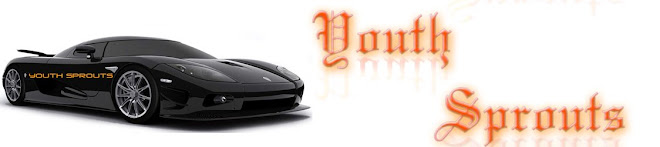
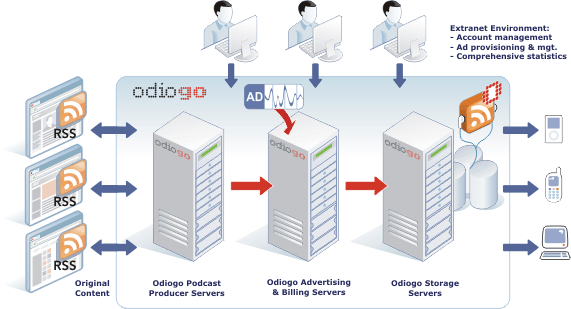
 Click To Play
Click To Play We thought we’d take a little break from the usual and take a look at some cool art
We thought we’d take a little break from the usual and take a look at some cool art