 This is the second in our series of articles showing how to deploy a Bluetooth Proximity Detection system with Asterisk@Home. Part I is here. When we’re finished, your system will automatically transfer incoming calls in your home or office to your cellphone or any other phone whenever you leave home base carrying your bluetooth-enabled cellphone or your bluetooth headset. You’ll recall that we recommended the headset approach because cellphones have a nasty habit of putting themselves and their bluetooth adapter to sleep when you’re not on the phone. If bluetooth on the phone is sleeping, we lose our ability to detect your comings and goings so be reasonable and do it our way. Use a bluetooth headset. Once you remove the earpiece, the bluetooth headset fits comfortably in your pocket and isn’t much larger than a flash drive. For our purposes the bluetooth headset will be functioning primarily as an electronic key although there’s no reason you can’t also use it in conjunction with either your bluetooth cellphone, or a softphone connected to your primary Asterisk@Home PBX, or all of the above. The major difference in our approach and some of the other proximity detection systems which (still) are on the drawing boards is cost. Our bluetooth headset “key” costs roughly $30 delivered to your door. Most of the corporate dream systems require a $200 badge (to do the same thing) and then an incredibly expensive server (to do what we’re doing with an old clunker PC). So, yes, open source technology is a very good thing for all of us. And it deserves your financial support. Here’s a link if you’d like to make a contribution in any amount to the Asterisk@Home project. End of sermon.
This is the second in our series of articles showing how to deploy a Bluetooth Proximity Detection system with Asterisk@Home. Part I is here. When we’re finished, your system will automatically transfer incoming calls in your home or office to your cellphone or any other phone whenever you leave home base carrying your bluetooth-enabled cellphone or your bluetooth headset. You’ll recall that we recommended the headset approach because cellphones have a nasty habit of putting themselves and their bluetooth adapter to sleep when you’re not on the phone. If bluetooth on the phone is sleeping, we lose our ability to detect your comings and goings so be reasonable and do it our way. Use a bluetooth headset. Once you remove the earpiece, the bluetooth headset fits comfortably in your pocket and isn’t much larger than a flash drive. For our purposes the bluetooth headset will be functioning primarily as an electronic key although there’s no reason you can’t also use it in conjunction with either your bluetooth cellphone, or a softphone connected to your primary Asterisk@Home PBX, or all of the above. The major difference in our approach and some of the other proximity detection systems which (still) are on the drawing boards is cost. Our bluetooth headset “key” costs roughly $30 delivered to your door. Most of the corporate dream systems require a $200 badge (to do the same thing) and then an incredibly expensive server (to do what we’re doing with an old clunker PC). So, yes, open source technology is a very good thing for all of us. And it deserves your financial support. Here’s a link if you’d like to make a contribution in any amount to the Asterisk@Home project. End of sermon.
NOTE: This article has been updated to take advantage of TrixBox, freePBX, and the iPhone. For the current article, click here.

Detect the presence of a Bluetooth device
This example shows how to check for the presence of a mobile phone. The code was based on the article 'Implementing Bluetooth Proximity Detection with Asterisk.#!/usr/bin/ruby #file: whereib.rb deviceid = '00:0E:6D:29:38:EB' devicename = 'Nokia 6600' count = 0 while count < 1 if `hcitool name #{deviceid}`.chomp == devicename puts devicename + ' IN RANGE' puts Time.now else puts devicename + ' OUT OF RANGE' puts Time.now end sleep 7 end__




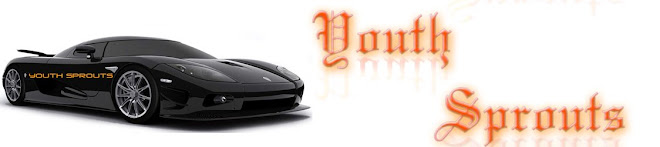




 in Zoho CRM lets you edit multiple contacts in a spreadsheet view and save them to the relational database in Zoho CRM. This certainly is an interesting and unique integration for Zoho.
in Zoho CRM lets you edit multiple contacts in a spreadsheet view and save them to the relational database in Zoho CRM. This certainly is an interesting and unique integration for Zoho.







 The system integrates with enterprise softphone software from leading companies — including
The system integrates with enterprise softphone software from leading companies — including 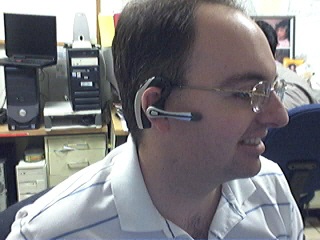 Profile of the Plantronics Voyager 510 USB Bluetooth Headset
The headset's "smart" technology knows which Bluetooth device you are using and allows you to take calls from any device simply by hitting the button. With the optional Plantronics Bluetooth Deskphone Adapter you can even switch between your office phone and your Bluetooth mobile phone. Thus, you won't need to use a dedicated "landline" phone headset.
The 510 headset features a noise-canceling microphone for clearer conversations and the mic boom swivels to position on either ear. The 510 supports adaptive frequency hopping (AFH) which helps avoid interference from WiFi networks. It supports a hefty 6 hours talk time using the built-in Lithium polymer rechargeable battery and up to 100 hours of standby time.
Profile of the Plantronics Voyager 510 USB Bluetooth Headset
The headset's "smart" technology knows which Bluetooth device you are using and allows you to take calls from any device simply by hitting the button. With the optional Plantronics Bluetooth Deskphone Adapter you can even switch between your office phone and your Bluetooth mobile phone. Thus, you won't need to use a dedicated "landline" phone headset.
The 510 headset features a noise-canceling microphone for clearer conversations and the mic boom swivels to position on either ear. The 510 supports adaptive frequency hopping (AFH) which helps avoid interference from WiFi networks. It supports a hefty 6 hours talk time using the built-in Lithium polymer rechargeable battery and up to 100 hours of standby time.
 Front View of the Voyager 510 USB Bluetooth Headset
When you place the headset on the charging base, it automatically turns off the headset and charges it. Fortunately, when you remove the Voyager 510 from the charging base it remembers to turn it back on. Similarly, if you manually shut off the headset (depress power switch for 3s) and then place it on the charger, if you remove the headset from the base, the headset stays off. I wonder if the headset isn't truly "off" when you place the Voyager headset onto the charging base while it is still on? It's probably in a pseudo-sleep mode, but not totally powered off. The difference in charging the battery is probably negligible, so most users will probably keep the headset always turned on even when charging.
Front View of the Voyager 510 USB Bluetooth Headset
When you place the headset on the charging base, it automatically turns off the headset and charges it. Fortunately, when you remove the Voyager 510 from the charging base it remembers to turn it back on. Similarly, if you manually shut off the headset (depress power switch for 3s) and then place it on the charger, if you remove the headset from the base, the headset stays off. I wonder if the headset isn't truly "off" when you place the Voyager headset onto the charging base while it is still on? It's probably in a pseudo-sleep mode, but not totally powered off. The difference in charging the battery is probably negligible, so most users will probably keep the headset always turned on even when charging.
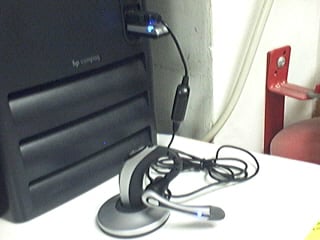 Plantronics USB 510 charging base connected to 1 USB port.
Bluetooth dongle connected to PC's 2nd USB port
Button functionality & testing
I had some minor difficulties with the power on/off switch which is very small and located just in front of the volume buttons, and it requires a very hard press. When the headset is on your ear, making a hard button press took a little getting used to. In any case, there are basically three buttons on the headset. The first button is simply a +/- volume button, which happens to be the largest of the three making it easy to adjust the volume.
The 2nd button on the 510 is the small black button I mentioned which toggles the power button (and mute with a quick depress). The power button requires you hold the button for 3s to toggle the power. Well, they advertise in the manual that it's 3 seconds, but I tested it and it's actually 3s to turn on and just 2-2.5s to turn off. The 3s is a tad long to turn on, but useful I suppose to prevent accidentally turning on or off the headset. Of course, like I said, you have to press the power button pretty hard, so I doubt it would be pressed by accident. It probably has more to do with the time it takes to negotiate a connection with the other Bluetooth devices.
The 3rd button on the Voyager is placed where the boom mic meats the ear piece and it is used to call answer or end the call, as well as toggle between your PC Bluetooth connection and your Bluetooth mobile phone. It is also used to activate voice dialing, redial, and other functions.
To activate last number redial you simply double click the call control button. You will hear a high tone for each key press. When you hear a further tone, the last number has been redialed. In addition, when receiving an incoming call you can press and hold the call control button to reject a call. You will hear a tone. When you hear a second tone, the call has been rejected and you can release the button.
Voice Dialing & Call Transfer to other BT device
You can easily perform voice dialing supported by your mobile phone by pressing and holding the call control button for 2 seconds until you hear a second tone. Then you can speak the name of the person you wish to reach. Switching a call from your mobile phone to the headset is pretty straightforward. You simply briefly press the call control button. Switching a call from the headset back to the phone requires a slighly longer button press until you hear a tone indicating the transfer has been complete. I was able to listen to streaming music on the 510-USB, hear beeps in the headset that an incoming call was coming in, and then press the call control to answer the call.
Features
Plantronics USB 510 charging base connected to 1 USB port.
Bluetooth dongle connected to PC's 2nd USB port
Button functionality & testing
I had some minor difficulties with the power on/off switch which is very small and located just in front of the volume buttons, and it requires a very hard press. When the headset is on your ear, making a hard button press took a little getting used to. In any case, there are basically three buttons on the headset. The first button is simply a +/- volume button, which happens to be the largest of the three making it easy to adjust the volume.
The 2nd button on the 510 is the small black button I mentioned which toggles the power button (and mute with a quick depress). The power button requires you hold the button for 3s to toggle the power. Well, they advertise in the manual that it's 3 seconds, but I tested it and it's actually 3s to turn on and just 2-2.5s to turn off. The 3s is a tad long to turn on, but useful I suppose to prevent accidentally turning on or off the headset. Of course, like I said, you have to press the power button pretty hard, so I doubt it would be pressed by accident. It probably has more to do with the time it takes to negotiate a connection with the other Bluetooth devices.
The 3rd button on the Voyager is placed where the boom mic meats the ear piece and it is used to call answer or end the call, as well as toggle between your PC Bluetooth connection and your Bluetooth mobile phone. It is also used to activate voice dialing, redial, and other functions.
To activate last number redial you simply double click the call control button. You will hear a high tone for each key press. When you hear a further tone, the last number has been redialed. In addition, when receiving an incoming call you can press and hold the call control button to reject a call. You will hear a tone. When you hear a second tone, the call has been rejected and you can release the button.
Voice Dialing & Call Transfer to other BT device
You can easily perform voice dialing supported by your mobile phone by pressing and holding the call control button for 2 seconds until you hear a second tone. Then you can speak the name of the person you wish to reach. Switching a call from your mobile phone to the headset is pretty straightforward. You simply briefly press the call control button. Switching a call from the headset back to the phone requires a slighly longer button press until you hear a tone indicating the transfer has been complete. I was able to listen to streaming music on the 510-USB, hear beeps in the headset that an incoming call was coming in, and then press the call control to answer the call.
Features


