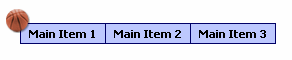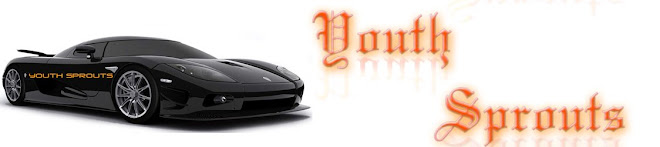Create more advanced, complex and exciting DHTML Menus with the press of a button by using the NEW “Multiple Rows and Columns” feature. added in the Group Style Editor’s <Type> property in AllWebMenus!
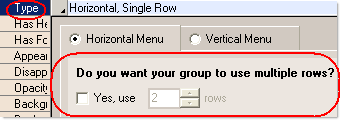
Examples:
Multiple Rows: ![]()
Multiple Columns: 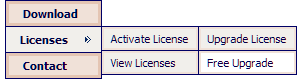
Note: In this demonstration AllWebMenus DHTML Menu Maker version 5.1 build #734 was used.
The choice of AllWebMenus as your DHTML menu / JavaScript menu maker offers you the highest possible standards and qualifications :
: - Powerful customization (hundreds of combinations) View examples of menus
- Cross-browser support

- Addins/extensions for popular html editors
(view entire list)

- All UNICODE languages/symbols fully supported (international menus) new!
- Floating Images - Use this feature as extra decoration for a special occasion (anniversary, holiday etc) or as a part of a theme
- Multiple Column/Row menus
- Use HTML code on selected menu items to achieve enhanced formatting or advanced functionality
- Database-driven or programmatically generated menus on server-side environments, such as PHP, JSP, ColdFusion, ASP, ASP.NET, etc. (Server-Side Menus API)
- Web menu Theme Packs and Templates
- SEO (search engine optimized) menu implementations
- Innovative User Interface - Simplicity and ease of use
- Continuous upgrades and company commitment, accurate customer support
View complete features list as well as examples of menus you can create with our DHTML menu generator.

Floating Images can now be added to any of the items of your DHTML menu, allowing for even more creative menu implementations.
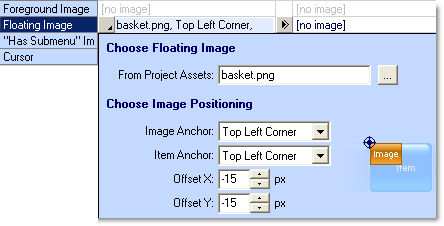
- The fact that a “floating image” appears above the item’s layer gives it the opportunity to exceed the item’s area!
- Have a look at the following examples, where we have decorated one menu for Christmas and another for the Basketball’s finals by just adding a “floating image” on the items you want and for any of the three states of the menu (Normal, Mouse Over or Mouse Click):
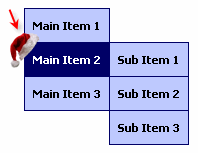
AND